I’ll say this:
Nikon Z6 II is a full frame hybrid powerhouse that will certainly realize all your creative intentions. And when comparing it with the Mark I model, you’ll likely decide in favour of the second generation camera.
Available to buy online on:
- Amazon
- BH Photo Video
- Adorama (financing may be available)
George Politsarnov, a Russian expert photographer, created an in-depth review of Nikon Z6 II (originally published in Russian on ProPhotos.ru) that will answer most of your questions that you probably had.
So, grab a coffee and enjoy!
Nikon Z6 vs Z6 II: The Differences
The Nikon Z6 II is one of only two members of the brand’s second generation full-frame mirrorless cameras. At the same time, the first version of Z6 also remains on the market and keeps a strong position.
In this test, we will understand what has been improved in Z6 II and how critical these changes are.
Should you buy Nikon Z6 or Nikon Z6 II? Let’s find out!

Settings: ISO 100, F9, 1/100 s, 85.0 mm equiv.
The first and main change in the camera’s stuffing was the use of two EXPEED 6 processors. It was this that predetermined the main characteristics: higher speed in everything – from burst shooting to video frame rate, from autofocus to buffer size.
Note also that throughout its lifecycle, the Nikon Z6 model received regular firmware updates, which opened up new possibilities in it. For example, at the time of the presentation, the camera didn’t have eye autofocus, and then it was added (for both people and animals).
And only when the software potential ran into the limitation of the hardware, was the Z 6II released.



The camera sensor and even the stabilization system remained the same.
And that’s understandable from the manufacturer perspective, why do it better if there were no complaints about the previous generation?
However, the mechanical shutter was replaced with a faster one – up to 14 frames/s.


To more clearly demonstrate the formal differences, we have collected the characteristics of the “sixes” of both generations in one table below:
| Nikon Z 6 | Nikon Z6 II | |
| Sensor | CMOS sensor 35.9 x 23.9 mm | CMOS sensor 35.9 x 23.9 mm |
| Effective # of px | 24.5 million | 24.5 million |
| Processor | EXPEED 6 | Two EXPEED 6 |
| Continuous shooting | Up to 12 fps | Up to 14 fps |
| Buffer size | 26 RAW | Up to 124 RAW |
| ISO range | 100-51200 (exp 50-204800) | 100-51200 (exp 50-204800) |
| AF points | 273 | 273 |
| Exposure compensation | ±5 (at 1/3 EV, 1/2 EV steps) | ±5 (at 1/3 EV, 1/2 EV steps) |
| Eye AF | Yes | Yes |
| IS notes | 5-axis | 5-axis |
| Minimum shutter speed | 1/8000s | 1/8000s |
| Sync speed | 1/200s | 1/200s |
| Silent electronic shutter | Yes | Yes |
| Max video resolution | Up to 3840 × 2160, 30p | Up to 3840 × 2160, 60p (crop) |
| Wireless interfaces | Wi-Fi 2.4 and 5 GHz, Bluetooth 4.2 | Wi-Fi 2.4 and 5 GHz, Bluetooth 4.2 |
| Card slots | XQD (CFexpress Type B | CFexpress Type B (XQD) + SD UHS II |
| LCD screen | 3.2″ tilting touchscreen | 3.2″ tilting touchscreen |
| Viewfinder type & res | OLED, 3.69 million dots | OLED, 3.69 million dots |
| Battery | EN-EL15b (1900 mAh) | EN-EL15c (2280 mAh) |
| Weight (incl battery) | 675g | 705g |
Special attention should be paid to autofocus. Its low-light sensitivity (contrast AF) has been expanded from -4 to -6 EV and phase-detection autofocus operates to -4.5.

Settings: ISO 100, F11, 4s, 14mm equiv.
Even the battery has changed.
The new EN-EL15c has a capacity of 2280 mAh. And, perhaps, the best part for many photographers is the compatibility with SD memory cards, which are still significantly more affordable than XQD and CFexpress.
By the way, if support for CFexpress appeared in Nikon Z6 only after the release of special firmware, then for Z 6II this type of memory card is “native”, and support for XQD only expands the slot compatibility.
(We will show this in our test below.)

Of the non-obvious, but important features of the second generation cameras, is the compatibility with the new MB-N11 battery pack. It is equipped with redundant controls for vertical shooting.
Image Quality
High ISO
No strange surprises from the Nikon Z6 II in terms of image quality. The sensor used in it is well known to us. It performed well in Z6. But we are ready to demonstrate it again. We put the camera on a tripod and shoot one scene at all ISOs. Here are the conclusions we came to:

Settings: ISO 50, F11, 20s, 15mm equiv.
The minimum expandable value for the Nikon Z 6II is ISO 50. It’s better to be careful with it: in the highlights, loss of detail is possible because this ISO is not “native”.
The real range starts at ISO 100. And there are no pitfalls here. The image is perfectly smooth, without any traces of noise, the details are high. And it remains so up to and including ISO 400.
At ISO 800 the enlarged, a slight increase in luminance noise in the sky can be seen. And still, without noise reduction, photos can be printed in very large format. When increasing the ISO, the noise will grow, but in a rather smooth way. ISO 1600 is also applicable in practice without restriction.
You can feel the first slight drop in contrast and small losses in color only at ISO 3200.
Tradeoffs start at ISO 6400. In the sky, noise tends to produce dirtier colors that may not always look good on a large print. Detail and noise level are not yet a concern.
At ISO 12800, midtones in the shadows begin to degrade. Again, this ISO can be used in practice (i.e. printing) if the subject does not contain important elements in the shadows.
Digital noise as such comes out only at ISO 25600, and the readability of shadows is significantly reduced. This is a threshold value that should only be set in extreme cases.
ISO 51200 increases the noise level, drastically reduces detail. The smoothness of tonal transitions leaves. In short, save this ISO value for desperate situations.
And for the expandable ISO 102400 and 204800 values, it’s better to refuse them altogether, the image degradation is way too strong.
Dynamic range
In shadows, the Nikon Z6 II provides ample headroom for RAW corrections. When shooting with Active D-Lighting, you can use this headroom in JPEGs as well.
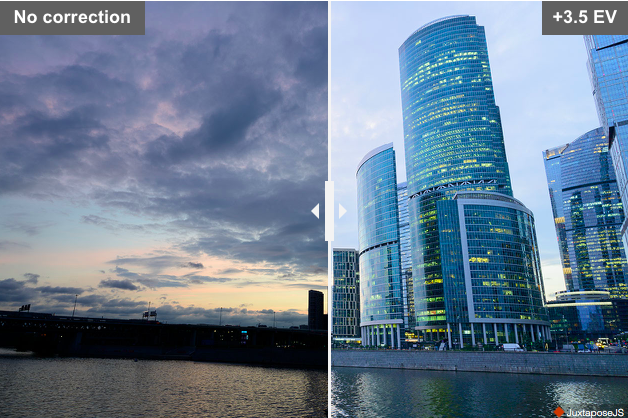

When lightening a raw file in Adobe Camera Raw by 3.5 stops, there is no significant increase in the noise level, but the shadows willingly give off details and color. In lights, the reserve is traditionally more modest, but one and a half or two steps can almost always be saved!
Nikon Z6 II in Action
Control and Ergonomics
In terms of ergonomics, there are no significant differences from the first series of Nikon’s full-frame mirrorless cameras. It’s still a grippy camera that doesn’t sacrifice convenience and compactness. Even with relatively heavy lenses, one-handed operation is comfortable.
The layout of the buttons is generally traditional for Nikon cameras. If you’ll take the Z6 II after a DSLR, you will get used to it in 15 minutes. As in DSLRs, there is even a separate status display on the top panel.
The controls are thought out to the smallest detail, and the number of additional settings is pleasantly surprising.

Many buttons can be reconfigured to suit your preferences. Same with the on-screen menu, it can also be configured, allowing quick access to basic shooting parameters.
I really liked the extra ring on modern Nikkor Z lenses, which allows you to control aperture, for example. The familiar push-button interface is duplicated by the touch interface. By touching the screen, you can not only select an autofocus point, but also fully interact with the menu at all its levels.


The screen is not fully articulated, but it can be tilted up at right angles or tilted down at 45 degrees. This is enough for comfortable shooting of horizontal shots from the lower and upper points.

The viewfinder is very large and comfortable. The 3.69 million pixel resolution is not a record in the class, but you won’t suffer from a lack of detail either. Individual pixels of the image are not visible, the image is perceived as absolutely lively and natural.



The Nikon Z 6II magnesium body is dust and water resistant. Above is an illustration showing the installation points for the gaskets.
Autofocus
The Nikon Z 6II’s autofocus system is simple and flexible to operate.
Phase focusing sensors cover almost the entire area of the frame, so we safely exclude shooting with re-framing from our practice. The AF point can be selected using both the touch screen and the joystick. But working with one point is a solution, rather, for technically complex scenes.
The fact is that when photographing people and even animals, the AF copes with the selection of the area faster than the photographer. Autofocus failed? Tracking mode can be activated by tapping the screen and the camera will continue to keep focus on the selected subject.

Settings: ISO 100, F2, 1/400s, 85mm equiv.
Eye and face autofocus is implemented very well.
Let me give you an example: if you have a dog in front of you, then focusing will be done not on the tip of the nose, but on the bridge of the nose or eyes. The autofocus frame is firmly adhered to the animal’s face or eye.
Same with people. You can choose to focus on the left or right eye. In continuous mode, autofocus confidently maintains sharpness in front of the eyes, even when shooting with front framing and the position of the face close to the edge of the frame.

Settings: ISO 100, F2.2, 1/2500 sec, 85.0 mm equiv.
Face and eye detection works with both Z-lenses and AF-S lenses via the FTZ adapter. However, based on my subjective opinion, it seemed that in the first case the system works more confidently and faster. Whatever one may say, but modern lenses are closer to ‘perfect’.
Speed of Work
Two EXPEED 6 processors in Nikon Z6 II allow you to forget about possible slowdowns. The camera quickly (though not instantly) turns on, instantly responds to button presses. And yet the main achievement is the continuous shooting speed increased to 14 frames/s.
It’s important to note that we are talking about work, including with a mechanical shutter, that is, without restrictions on the choice of the scene and lighting. The mechanical shutter is subjectively quieter. Its work doesn’t create vibrations on the body.

Whereas the previous model had a buffer capacity of 26 frames at maximum speed, the Z6 II can produce a burst of 120 frames (according to the results of our test) at a rate of fire of 14 frames/s. This is 12-bit RAW with lossless compression.
We got a similar result when using a fast CFexpress card (up to 1400 MB/s per recording). Slightly slower XQDs allowed a continuous burst of 102 frames, while the SDXC card took 90 frames. So for extreme reportage, it is still desirable to use CFexpress, and for everyday and simple reportage filming, SD is great.
Stabilization Efficiency
The Nikon Z 6II stabilization system is based on the shift of the sensor in antiphase to vibrations. It eliminates vibrations in five axes.
Stabilization can work both with the original Nikkor Z optics, and in general with any lens, even non-autofocus and devoid of electronics, if you specify its focal length in the menu. Nikkor lenses, which have their own VR stabilization, will also work correctly: both systems perfectly understand each other and work together.

Settings: ISO 100, F5.6, 1/2 s, 27.0 mm equiv.
With a focal length of 70 mm, the maximum shutter speed at which sharp shots are consistently obtained from the hands is ½ second, which is a gain of five stops.
Video Shooting
The main improvement in video recording is the ability to record 4K video at up to 60 fps to the memory card. 4:2:0 is used. The bitrate is high – 304.47 Mbps. Unfortunately, there is also a crop before APS-C. If you need shooting without cropping, then we are talking about a frequency of up to 30 frames/s for 4K.
Below is a 4K shooting at 50 fps:
To work with the N-Log or HLG profile, as well as to record 10-bit video, you will have to use an external recorder and record from the HDMI output. From the same output, a signal can be taken in ProRes RAW or Blackmagic RAW.
Supports Atomos and Blackmagic Design devices.


To do this, the camera must be reflashed at the service center; out of the box, this function is not supported. If the recording is made to a memory card, then the Flat image style is the only assistant to the videographer in obtaining a low-contrast image for post-production.
Below is an example of interval shooting with Flat profile:
During video recording, you can record sound from an external microphone, use headphones.
Phase detection autofocus works for faces and eyes. Photo and video shooting are switched by a selector on the rear panel. This is done so that you can customize the menu separately for photos and videos. Convenient solution!
Nikon SnapBridge
Nikon Z6 II supports wireless operation with the proprietary SnapBridge app. The application allows you to quickly transfer pictures to your smartphone, including in the background. There is wireless control.
And even updating the camera’s firmware is possible from a smartphone! This is a really convenient option that allows you to do without “dancing with a tambourine”. Wi-Fi 5GHz support ensures fast interaction between camera and phone.
Final Thoughts
When developing the Nikon Z6 Mark II, Japanese engineers listened very carefully to the brand’s fans and removed, perhaps, all the subtle points that were in the previous model.
The burst rate with a mechanical shutter has increased to 14 frames/s, and the buffer capacity at this rate can hold over a hundred RAWs. All this, plus the more sensitive autofocus makes the camera a good choice for reportage shooting.

The added SD slot makes it possible to use more affordable cards in parallel with expensive CFexpress and XQD.
Video shooting is now possible at up to 60 frames in 4K, albeit with up to APS-C crop. HLG, N-Log and 10 bit are only available when using an external recorder. And to record RAW with HDMI, the camera needs to be additionally reflashed at the service center.

Settings: ISO 100, F6.3, 1/5s, 40mm equiv.
The advantages that made the Nikon Z6 stand out, fortunately, haven’t gone away. The Nikon Z6 II also boasts high (up to 12,800) working ISOs, good dynamic range, effective image stabilization, and comfortable and thoughtful controls.

Settings: ISO 100, F8, 1/10 s, 70.0 mm equiv.
Choosing between two “sixes”, it is worth giving priority to the novelty if dynamic shooting is expected in practice: both photo and video. Slightly more sensitive autofocus, high rate of fire and increased frame rate in the video won’t be superfluous.
For calm and casual scenes, the first generation Z 6 is still great.

Settings: ISO 100, F2.8, 1/1250 s, 24.0 mm equiv
Pros
- working ISO up to 12800 units
- effective image stabilization
- burst rate up to 14 frames/s with a mechanical shutter
- buffer up to 120 RAW
- advanced ergonomics and well-thought-out interface
- tilted touchscreen display
- good electronic viewfinder
- two slots for SD and CFexpress (XQD) memory cards
- confident autofocus for faces and eyes
- video recording up to 4K @ 60 fps
Cons
- 10-bit video recording in N-Log and HLG is possible only on an external recorder
- 4K at 50 and 60 frames / recorded with crop up to APS-C
- the ability to record RAW video with HDMI must be activated at the service center
Where to Buy Online?
- Amazon
- BH Photo Video
- Adorama (financing may be available)
