Nikon Z50 Features Overview
Mirrorless cameras.
That’s a trend that’s going on since 2019.
Brands still produce ‘mirror’ technology, because it has its own undeniable advantages. But in amateur shooting, the strengths of classic DSLRs are melting before our eyes, and mirrorless cameras, on the contrary, shine with new opportunities against their background.
Nikon was the last major player in the photography market to pick up the trend with the release of its first APS-C mirrorless Z50 in 2019.
What can this camera do? For whom was it created? What makes it different from competitors?
We will answer these questions on our big test in the “Week with an Expert” format.

The main features of the Nikon Z50
- Nikon Z mount
- 20.9MP APS-C (Nikon DX) sensor
- 4K video shooting from the entire width of the sensor
- continuous shooting up to 11 fps
- phase autofocus on the sensor
- face and eye recognition
- silent shooting
- tilting display with the ability to rotate to a selfie position
- touch interface
- electronic viewfinder with a resolution of 2.36 million dots
- Bluetooth and Wi-Fi
- Creative Picture Control effects
- compatible with Nikon F lenses via FTZ adapter
Using the Nikon Z 50 as an example, it is easy to see all the contradictions of the modern photo market. The camera shows care for beginners and amateur photographers: there is a touch selfie display, and various image effects, and a simplified interface, and even a compact folding kit lens.
At the same time, Nikon developers have implemented in the camera features that are not available in earlier amateur-class DSLRs.
For example, the sensor here is similar to the one that was in the Nikon D500, and this is a very successful sensor. The face and eye recognition function is clearly borrowed from the Nikon Z6 and Z7, as is the mount with support for top-end Z-lenses.
Here, along with the screen, a high-quality electronic viewfinder is used. With a relatively small number of controls (there is a touch screen!)
The camera still has two control dials and direct selection of the autofocus point from the navigation pad. The structure of the main menu has remained unchanged: it is quite successful, especially considering the support for the touch interface.
Video in 4K on the Nikon Z 50 can be recorded from the entire width of the sensor. There is an input for an external microphone. The camera is suitable for amateur video production, with spectacular shots with a shallow depth of field.
Only the sensor-shift optical stabilizer we saw in the Z 6 and Z 7 is missing from this model.
Probably, the developers could not implement it without a significant increase in price. Not a very large DX-sensor looks even a little strange without it in a huge Z-mount.
However, the new system lenses released for this camera is equipped with its own stabilizers.
We will evaluate the Nikkor Z DX 16-50mm and Nikkor Z DX 50-250mm kit lenses (that come with the Z50) in practice during our test.
Image quality
Shooting at high ISO
This time we decided to leave the review of the intricacies of design and control for later and start with image quality. It was very interesting how the 20.9-megapixel sensor will present itself.
Therefore, we put the camera on a tripod, turn on shooting in JPEG + RAW, set 14 bits for RAW (yes, there is such a possibility!) and shoot.

The minimum ISO value for this sensor is 100 units. With it, the image is clear, contrasting, highly detailed. In JPEG, the smallest monochrome noise is noticeable in monotonous areas, but in RAW it is very easy to get rid of it. Even when printing in large format (more than A3), it does not have a significant effect on the quality of the image.
If you raise the ISO sensitivity, then all changes in the nature of the image will be associated mainly with the level of monochrome noise. ISO 200 and ISO 400 can only be distinguished by careful pairwise comparison of enlarged images. At ISO 800, the noise becomes more contrasty and the sky loses some of its smoothness. But this is noticeable only at 100% magnification.
The strength of the Nikon Z 50 is that when working at relatively high ISOs, the camera does not allow a sharp drop in quality.
ISO 1600 remains fully operational and suitable for large format printing, although monochrome noise is noticeable at high magnifications. ISO 3200 is better not to print larger than A3, but such images can be published online even without additional processing.

At ISO 6400 in JPEG, individual grains of monochrome noise are more contrasted and visible without being enlarged. But in RAW, you can still count on a high-quality result, including for A3 photo printing.
At ISO 12800, color degradation begins, and details in the shadows are noticeably lost. This value, as well as ISO 25600, is suitable for photographing the moment, but no longer for art photography. Higher values, although available, are of little use in practice due to a sharp deterioration in color reproduction and an increase in the noise level.
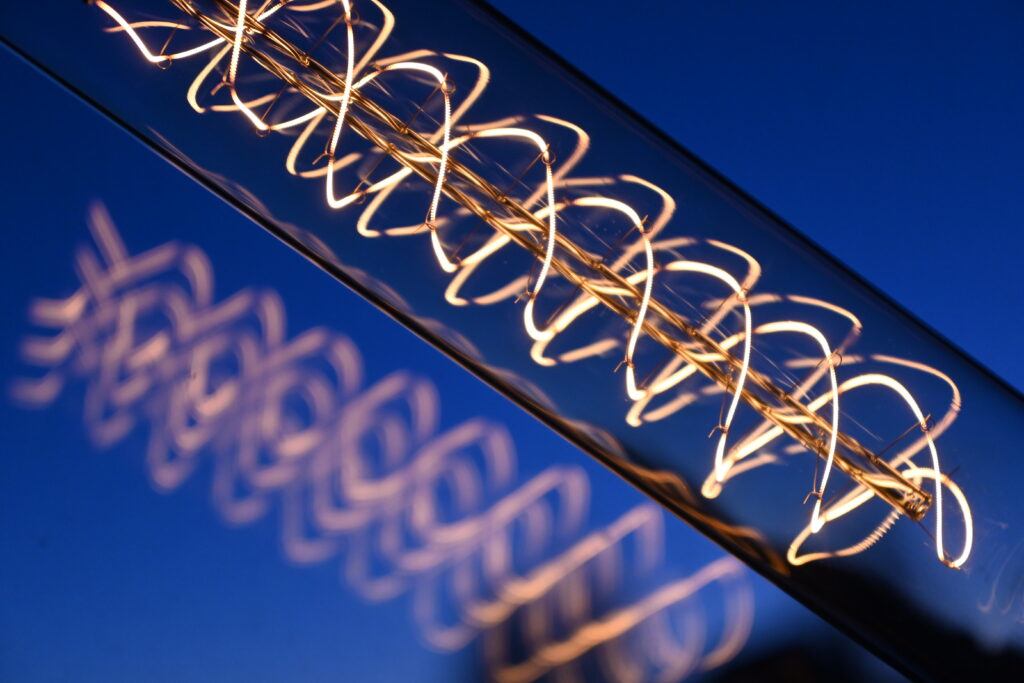
For an amateur camera, the Nikon Z50 showed very good results at high ISOs, standing here on a par with more expensive semi-professional models.

Dynamic Range
If you are shooting a contrasting scene, then it is better to use shooting in RAW and further correction of the “raw” file. Then you will be able to extract more information from dark and light areas. The Nikon Z 50 is set up to save as much information in highlights as they are more difficult to recover.

From RAW it will be possible to pull out about one and a half steps. But this is often enough to remove the “gaps” in the photo or restore an overexposed piece of the sky.
With shadows, things are even better. If you shoot in RAW, then the camera will pack into the dark areas the maximum of the information that it managed to get from the sensor. There are definitely three steps at your disposal. You can lighten up even more, but you then would have to deal with digital noise.
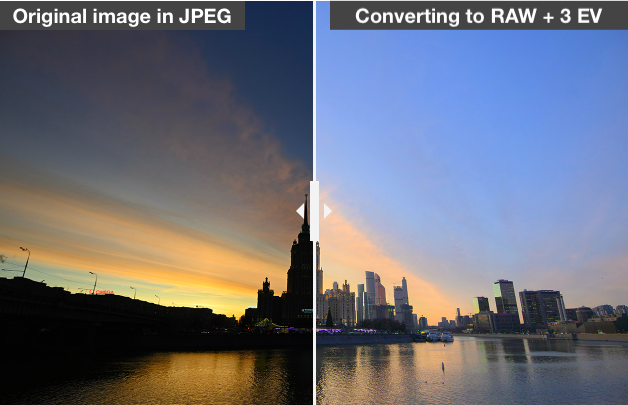
So here, too, the Nikon Z50 acts as a wolf in sheep’s clothing: thanks to the use of a high-quality sensor, the camera gives an enthusiast photographer the advantages that are not obvious at first glance.
Camera in action
Despite its compact size (with a kit lens, although not without difficulty, I managed to fit the camera into the pocket of a winter jacket), the Z50 turned out to be very grippy and comfortable.
In this entry-level mirrorless beauty, the developers managed to achieve the balance that was previously achieved in the full-frame Z 6 and Z 7. In terms of convenience, the new product is definitely not inferior to amateur DSLRs.
The only inconvenient moment was an explosive mixture of touch and “button” interface: three buttons (increase, decrease images and DISP) are present only in the form of touch controls.
When I was photographing with gloves on, I had to take them off too often to get the magnification on the screen. And to select the information display mode in the viewfinder, you must first aim your finger at the touch button, and then look into the viewfinder while pressing DISP.

However, this is where the disadvantages end and the advantages begin.
I really liked working in the absolutely silent mode of the camera, with an electronic shutter. I even put this setting in the quick menu so that it is always at hand.
At the moment, there are not many lenses in the Z system, especially budget ones. The situation is saved by the FTZ adapter. For this test, we specifically took a couple of lenses from Nikon DSLRs.
They look somewhat cumbersome with the Nikon Z50 body, they lack the noiselessness and smoothness of the Z-lens autofocus stepper drives (you quickly get used to good things, eh?)

Nikon Z50 Settings: ISO 200, F1.8, 1/80s, 75.0mm equiv.
But there were no complaints about the work of autofocus. Lenses do not slow down and do not miss, at least in “normal” usage scenarios like landscapes, portraits, objects.
I didn’t set out to test the new Nikkor Z DX 16-50mm F3.5-6.3 VR and Nikkor Z DX 50-250mm F4.5-6.3 VR lenses in this review, but first impressions are very good by kit lens standards.


You can already obtain high sharpness at open aperture. Don’t underestimate the power of new lenses!
If you look at the specs of the camera, on paper it says that it doesn’t have a very long battery life – 320 frames according to the CIPA method. In reality, after half a day of shooting in the cold and a couple of hundred shots, the battery did not even think to shut down, showing a full charge.
In addition, the camera can be recharged via USB. I did not succeed in completely killing the battery during testing. If you charge it before each shooting, then there will be no problems.

Nikon Z50 Settings: ISO 200, F2.2, 1/80s, 75.0mm equiv.
Not surprisingly, the Nikon Z50 has good wireless capabilities.
The SnapBridge app is used to pair with mobile devices. It communicates with the camera via Bluetooth, and uses Wi-Fi to activate remote shooting or transfer photos to a smartphone.
Images can be selectively transferred to the smartphone’s memory or set to total copy in the background.
This feature allowed me to send photos from the concert to all participants 15 minutes after the performance. Needless to say, even the next day, these wouldn’t have given such vivid emotions than getting them right away!
I used remote shooting when working with a tripod and slow shutter speeds – a good alternative to the cable release. Plus, a number of settings are adjusted directly from the smartphone.

The Nikon Z50 has significantly expanded the set of Picture Control image settings. In addition to the usual “Standard”, “Neutral”, “Saturated”, 20 image effects were added there. At the same time, a separate shooting mode EFCT (effects) is also implemented.


Ten effects complement, rather than repeat, those presented in the Picture Control. So interesting and vivid shots can be obtained right in the camera, without post-processing.
Autofocus and continuous shooting
Autofocus
The Nikon Z50’s autofocus system works on a phase principle. Phase detection sensors are located directly on the camera sensor. The speed and tenacity of autofocus at a high level.

I really liked the intuitive operation of the autofocus. Of course, here you can choose one focus point in the old fashioned way. There is even an ultra-small area – the so-called pin – for extremely precise focusing.
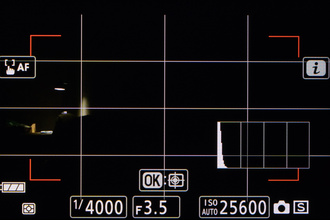
The focus point can be selected either directly with the navigation pad or by tapping. Only dragging on the screen when you look into the viewfinder is not implemented (maybe the developers will add this feature with the firmware?).

Nikon Z50 / Settings: ISO 110, F2.2, 1/80s, 75.0mm equiv.
But still, the main mode of operation of the autofocus system is over a wide area. After all, it is a camera for amateurs and enthusiast photographers. And here the convenience of autofocus on faces and eyes, which are implemented in the Z50, is fully revealed.
If you’re shooting portraits, the Nikon Z50 is no match for entry-level DSLRs.
The maximum that is required from you is to choose the left or right eye of the model, which will be the focus. However, even without interference from the photographer, the camera does a good job. Nikon has clearly worked hard on the eye recognition algorithms.

Nikon Z50 / Settings: ISO 360, F2.8, 1/80s, 75.0mm equiv.
I tried my best to confuse it. If you close part of the face, and hide the near eye behind blurry foreground objects, autofocus will still work adequately. Even on mosaic portraits and graffiti, the eye AF easily find eyes and gives them focus priority.

When shooting an object and subject, just touch on it on the screen for the camera to activate the tracking function. If the subject moves within the frame, autofocus will still follow it. The simplicity of a smartphone in a serious camera!

Continuous shooting
The Nikon Z 50’s burst shooting speed reaches up to 11 fps with continuous autofocus between shots.
Autofocus for eyes and faces is also available. The buffer, according to our measurements, includes 31 12-bit RAW files. That is, at maximum speed, the camera can shoot a little less than 3 seconds.
If you plan your shoot wisely, this is enough for most staged and even reportage scenes. The only limitation is not a live pic in the viewfinder between shots in a series, but the last frame taken.
If you need a live image, the speed will have to be reduced to 5 frames/s. At the same time, we already got 40 frames into the buffer, almost 9 seconds of continuous shooting.
There are no restrictions on the use of silent mode during continuous shooting. All measurements were taken with an electronic shutter.

Video shooting with Nikon Z 50
The Nikon Z 50 has implemented many of the video shooting solutions that we previously saw in the full-frame Z 6 and Z 7. First of all, this is a full-fledged 4K UHD video shooting from the entire sensor width. 24, 25 and 30 fps are available.

The real detail of the video is at a good level. You can also shoot pure 4K with HDMI. During the recording process, the stabilizer remains operational (digital stabilization is additionally available) and autofocus. Eye autofocus is not available, but face autofocus works.
If you lower the resolution to Full HD, 120p, 100p, 60p, 50p, 30p, 25p and 24p become available. There is a slow-motion shooting up to four times.
Sound can be recorded to an external microphone – there is a 3.5 mm jack. No headphone jack though. A convenient solution is a clear separation of photo and video modes. They are switched by the lever at the shooting mode dial.
For photo and video shooting, you can save individual camera settings, which is most often required in practice. In the menu, video shooting parameters are also placed in a separate tab.
From more expensive cameras, the Nikon Z50 received autofocus peaking to facilitate manual focusing on the display or viewfinder. There is a zebra pattern that many videographers love, which can be adjusted with different levels of illumination.
I would say that among the professional video functions in the Z50, there was no place only for the time code and F-Log profiles (instead of them, there’s a low-contrast FLAT image profile).
Finally, it should be noted the possibility of turning the camera display 180 degrees down should you want to do selfie shooting or recording vlogs.
For many buyers of this camera, this feature may be more important than fine tuning.
Design and interface
Downsizing is one of the reasons to go from DSLR to mirrorless.
Like it or not, the Z50 is significantly smaller than any Nikon DSLR. The camera weighs a modest 450 grams with a battery and a memory card (without a lens). However, the folding kit Z DX 16-50mm is almost weightless.
If the lens is made mainly of plastic, then most of the camera body is metal, we again see a certain margin or even redundancy, gleaned by developers from models of a higher segment. Only this model did not inherit dust and moisture protection. Or at least, it’s not stated in the characteristics.

Like most consumer cameras, the Z50 has a built-in flash with guide number 7 and a shoe for external flashes.
Control
When it comes to ergonomics, Z50 borrowed it from older Z-brothers. Nikon Z50 has a high and powerful grip, the camera fits confidently and comfortably in the hand.
At first glance, there are few buttons on the case, and three of them (+, – and DISP) are placed on the display in the form of touch controls. But Nikon wouldn’t be Nikon if it hadn’t prepared a couple of surprises for us.
Firstly, there are two full-fledged control wheels: under the index and thumb. For a beginner – an insignificance, for an advanced photographer – convenience. For example, with the second wheel, you can make exposure compensation without pressing an additional button.
Secondly, two programmable buttons lurk on the front panel between the handle and the lens. The choice of alternative functions for them is placed on five pages of the menu.
Next, alternative functions, albeit in smaller quantities, are provided for the central button of the navipad, the exposure lock button, the video record button (five pages!), the button on the lens. Additionally, the manual focus ring of Z-lenses is adjusted.
Finally, the camera has separate buttons for setting the ISO, entering exposure compensation, and a navipad for directly selecting the autofocus area. Despite its apparent simplicity, the Nikon Z50 has an interface that is not inferior to DSLRs.

If you are a newbie photographer and can’t remember the meaning of all the buttons, you can use the touch interface and the on-screen menu called up by the i button. You can change the settings included in this menu to your liking.
Viewfinder
An important advantage of the Nikon Z50 over some other mirrorless cameras is the presence of a built-in electronic viewfinder.
It is large here (x1.02 magnification), the resolution for this class of cameras is high – 2.36 million dots. A comfortable eyecup, automatic switching from the display, a sufficiently extended eyepiece point (19.5 mm), diopter adjustment make working with it comfortable and enjoyable.
Is it inferior to the optical viewfinder of amateur DSLRs? Absolutely – no! Its size is larger, it is more informative, and display accuracy up to thousandths of a second is not needed in amateur cameras.

Paired with it is a 3.2-inch tilting touchscreen display with a resolution of 1.04 million dots. It also deserves high praise: bright, contrasty, with very wide viewing angles.
Connectors
On the left side of the Nikon Z 50 are all the main connectors: Micro HDMI, USB type B and a 3.5mm microphone input. Through USB, the camera can be charged in the off state.
The SD memory card slot is hidden in the battery compartment and does not have a separate door. This can be inconvenient when the camera is on a tripod and the memory card needs to be removed.
Unfortunately fast UHS-II cards are not supported, only UHS-I. Clearly, the developers had to sacrifice something to reduce the cost and simplify the design…
Conclusions: Nikon Z50 pros and cons
Nikon Z50 is not as simple as it seems at first glance.
Yes, this is the company’s first amateur APS-C mirrorless camera. But it absorbed the developments previously used in cameras of a higher class. For example, it uses a sensor similar to the one we saw in the reportage Nikon D500 and provides excellent quality even at high ISO.
From the full-frame Z6 and Z7, in addition to the mount, the novelty received both the control concept and the autofocus system. The Z50 has excellent autofocus for faces and eyes, and object tracking works well.
And most importantly, it is easy to manage.
The speed of work is also on top: Nikon Z50 shoots up to 11 frames / s with continuous autofocus. The buffer for such shooting is also sufficient – about 30 RAW.

In addition to compactness, the camera has many advantages that only mirrorless technology provides. For example, an absolutely silent mode of operation, a high-quality electronic viewfinder, compatibility through adapters with almost any lenses, including Nikon F.
Video capabilities are also in the spirit of the times: 4K shooting from the entire width of the sensor, microphone input, many useful settings. The only thing is that there’s no headphone output and gamma curve profiles.
At the same time, the camera is well adapted for those photographers who will pick it up after a mobile phone. Control via the touch interface, a tilting display with a selfie position, a lot of built-in filters, confident work in auto mode – with the Nikon Z50 you can take good photos without even guessing the meaning of the words “shutter speed” and “aperture”.

The relative disadvantages of the camera are more of a compromise between its cost and functionality, rather than real disadvantages.
Z50 does not support the fastest SD UHS-II cards, does not allow you to drag the autofocus area on the touch screen while looking through the viewfinder, lacks a headphone output, and does not have dust and moisture protection. Perhaps the most upsetting is the lack of a sensor-shift stabilizer.
But all these are typical features of entry-level and even mid-range cameras. And only three touch buttons, the operation of which can complicate shooting with gloves, we would attribute to objective inconvenience.
All in all, if you’re a beginner or enthusiast photographer, you can’t go wrong with this mirrorless beauty!
Reasons to Buy
- high image quality at ISO 6400 units
- confident autofocus on faces and eyes
- high speed continuous shooting
- there is a completely silent shooting mode
- the ability to customize the control and on-screen menu
- touch interface
- tilting display with selfie position
- high-quality electronic viewfinder
- direct selection of the autofocus point
- compatibility with Nikon DSLR lenses via FTZ adapter
- Wi-Fi and Bluetooth
- 4K video from the entire width of the sensor
- focus peaking and zebra
- microphone input
Reasons to avoid
- touch buttons for zoom in, zoom out and DISP make it difficult to shoot with gloves
- it is not possible to select an autofocus point by dragging while working with the viewfinder
- no support for fast UHS-II cards
- the memory card slot is hidden in the battery compartment
- no headphone output















